Windows XP can directly access WebDAV "internet disks" such as Apple's iDisk.
In Internet Explorer, use the "Open..." command, type the name of the WebDAV server you want to access (e.g., http://idisk.mac.com/username) and select the "Open as Web Folder" checkbox. Enter the password when prompted and you're in!
This trick also works on Windows Me and Windows 2000. Interestingly, Windows XP doesn't seem to support iDisk via the "Add a Network Place" command, possible with these other operating systems.
Once set up using the "Open" command, however, the idisk can be accessed by simply double-clicking its icon in the Network Places folder.
XP to directly access WebDAV "internet disks"
Senin, 20 September 2010Por: konsultan | En: Tutorial |




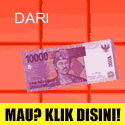





0 komentar:
Posting Komentar